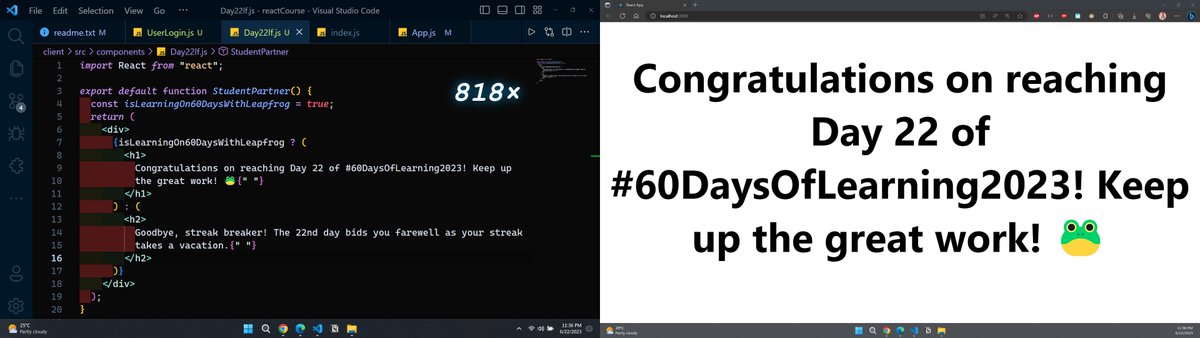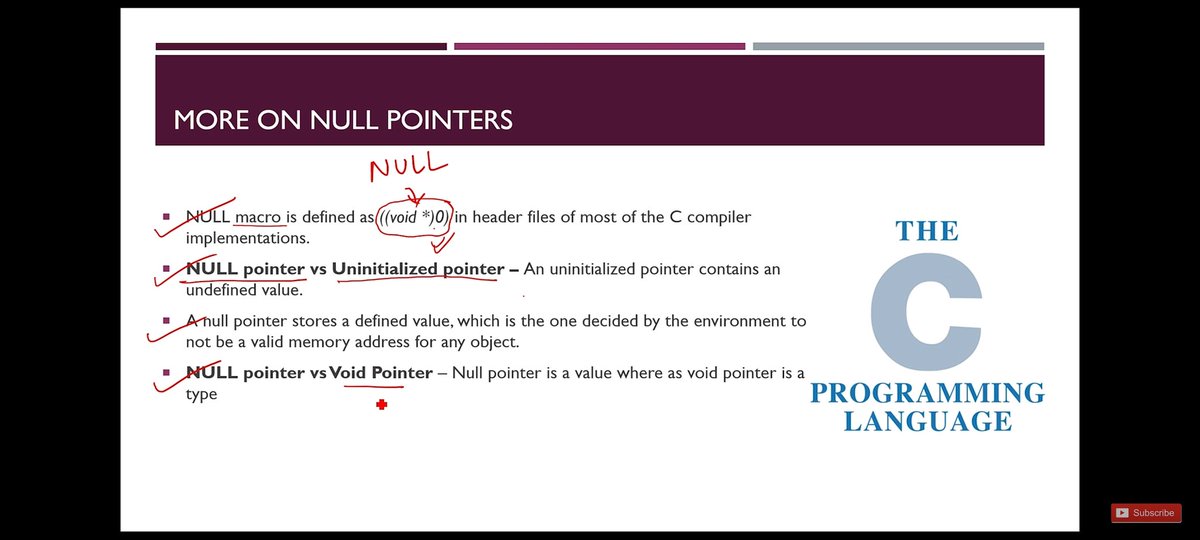#60DaysOfLearning #LeapfrogStudentPartnershipProgram #learningwithleapfrog
#LSPPD22 : Recursion in Python
github.com/thenewbie0000/…
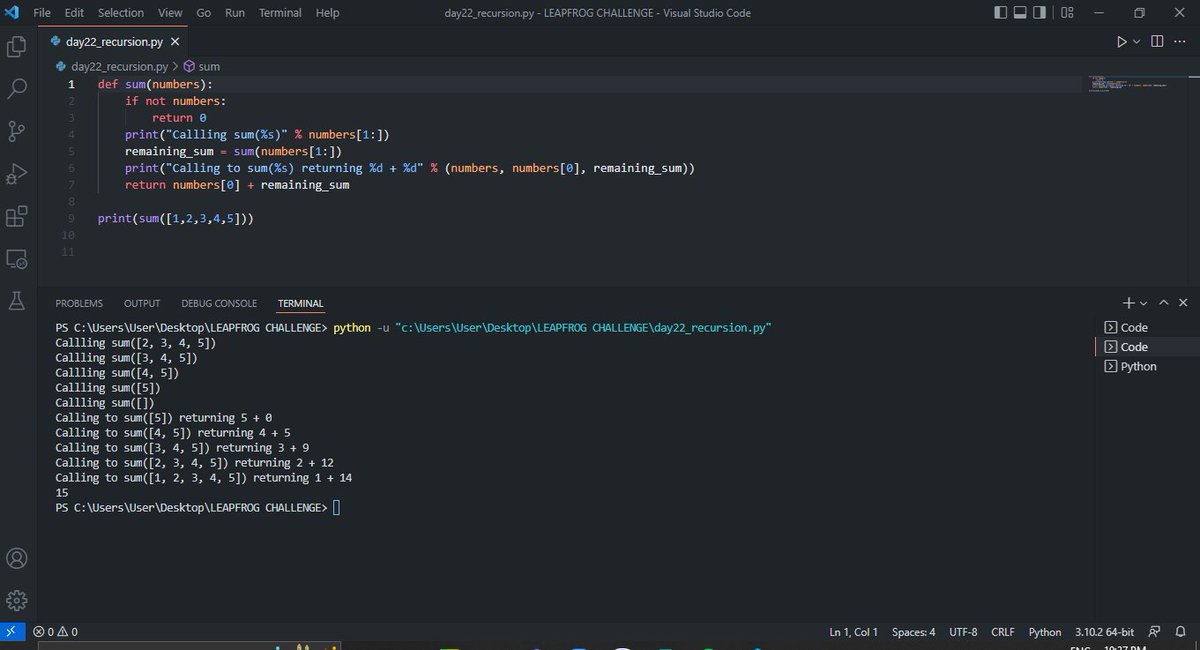

Power cuts in my place and my laptop is left with no charge..
Coded a simple program in phone.
#day22 #100DaysOfCode #beginner #100daysofcodechallenge #CPP
#LSPPD22 #learningwithleapfrog #60daysoflearning
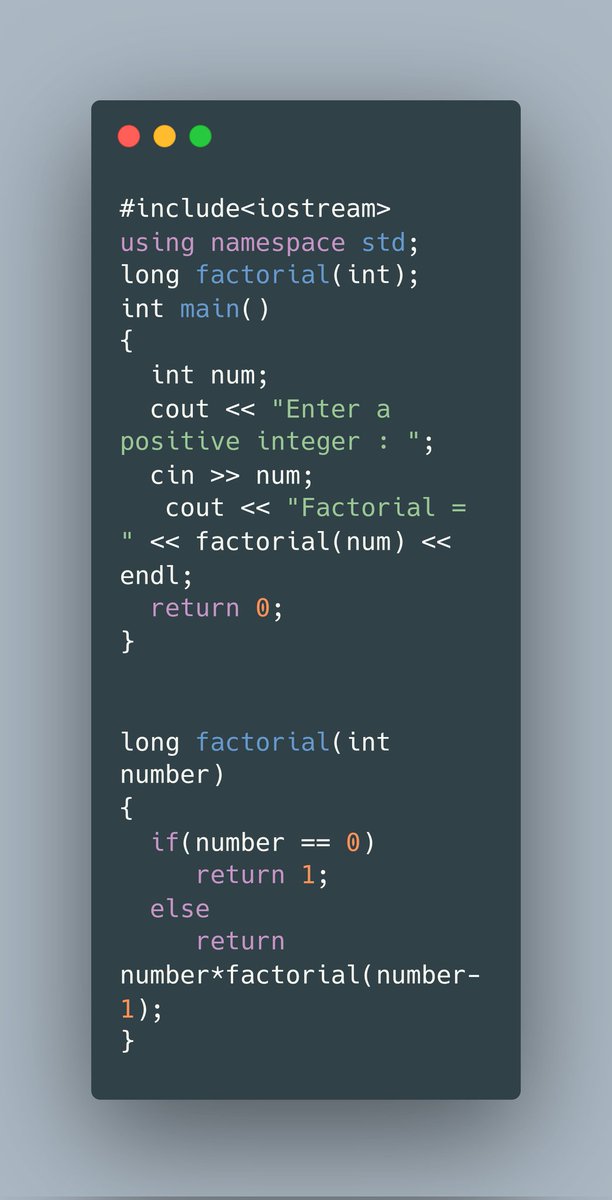

Churn Prediction | ANN | Keras
#deeplearning #tensorflow #keras
#60DaysOfLearning #LearningWithLeapfrog
#LSPPD22
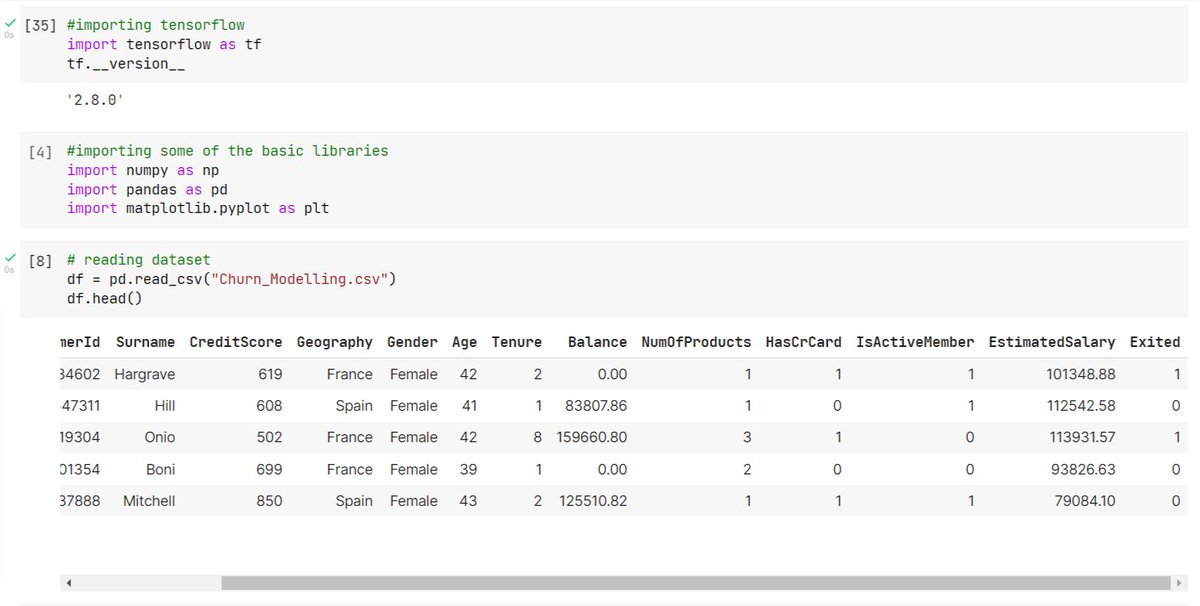

🌟 Day 22 of #60DaysOfLearning2023 🚀
Implemented selection sort in my sort visualizer and completed a small review section slider project in JavaScript.
#60DaysOfLearning2023
#LearningWithLeapfrog
#LSPPD22

22/60
-> Map: key-value pair
: keys are uniques, values may not
-> Array and List uses indexing
-> Set and Map uses hash codes.
#60DaysOfLearning2023 #LearningWithLeapfrog #LSPPD22
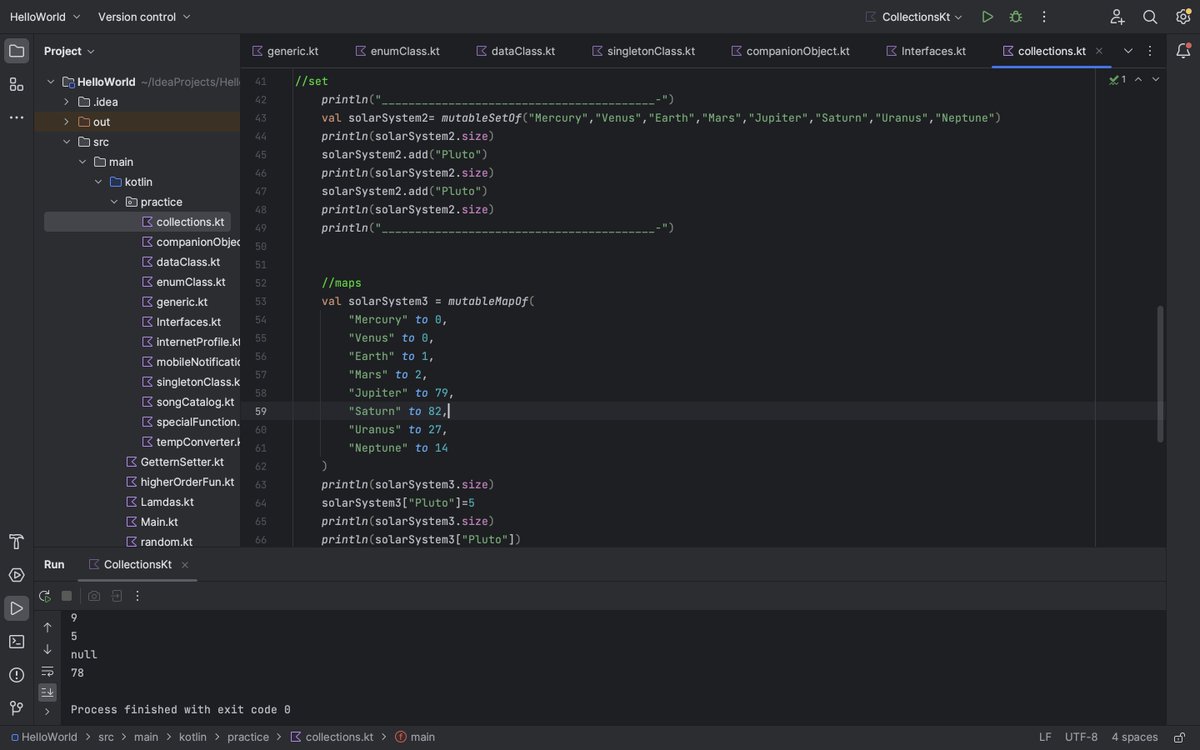


Learning Day 22:
Today revised some node js concept and learned the concept of
-Testing
-Unit testing
-Integration testing
#60DaysOfLearning #LearningWithLeapfrog #LSPPD22
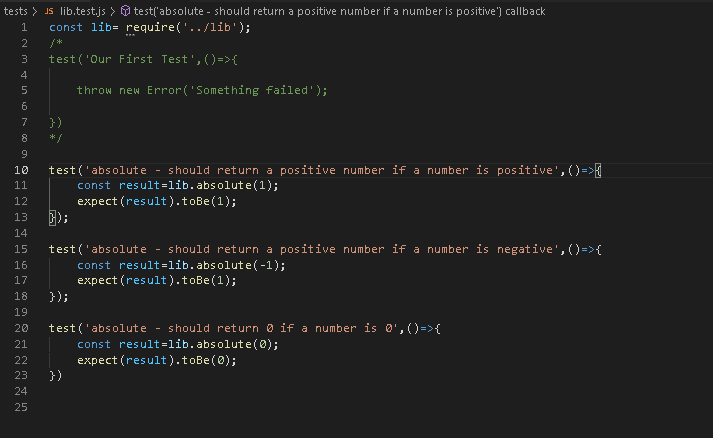

Day 22/60, Today, I explored React's powerful Form capabilities. From handling user input to validation, I'm now ready to build interactive forms with ease.
Also, I grasped Controlled vs Uncontrolled Components. #ReactJS
#LearningWithLeapfrog
#60DaysOfLearning
#LSPPD22
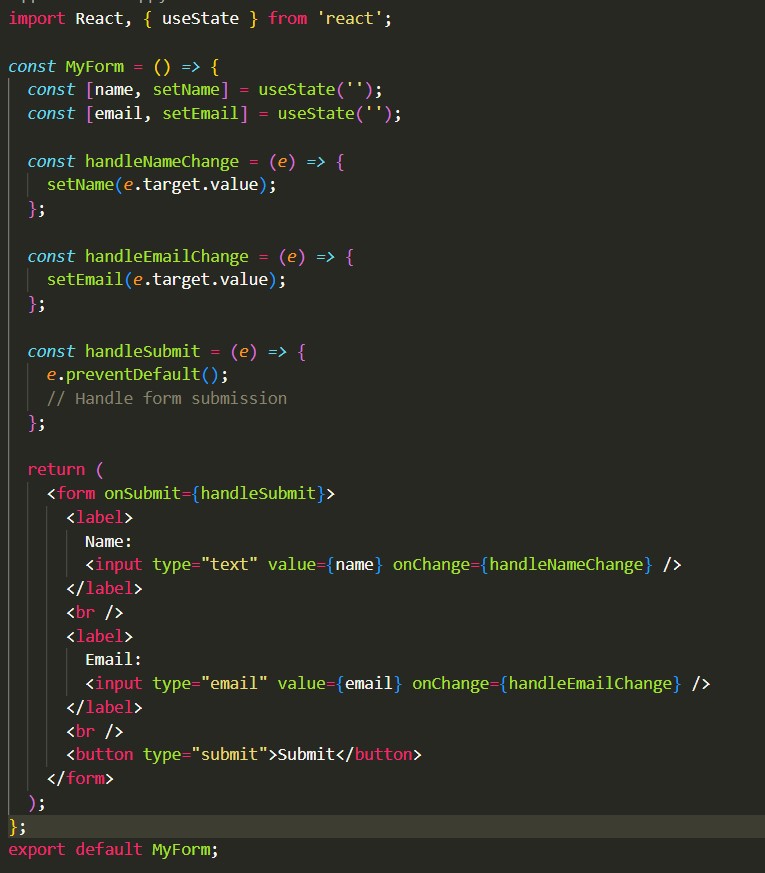

#60DaysOfLearning2023 #LearningWithLeapfrog #LSPPD22 Practically implemented what i learned about Java String Method and String Buffer . #Happylearning
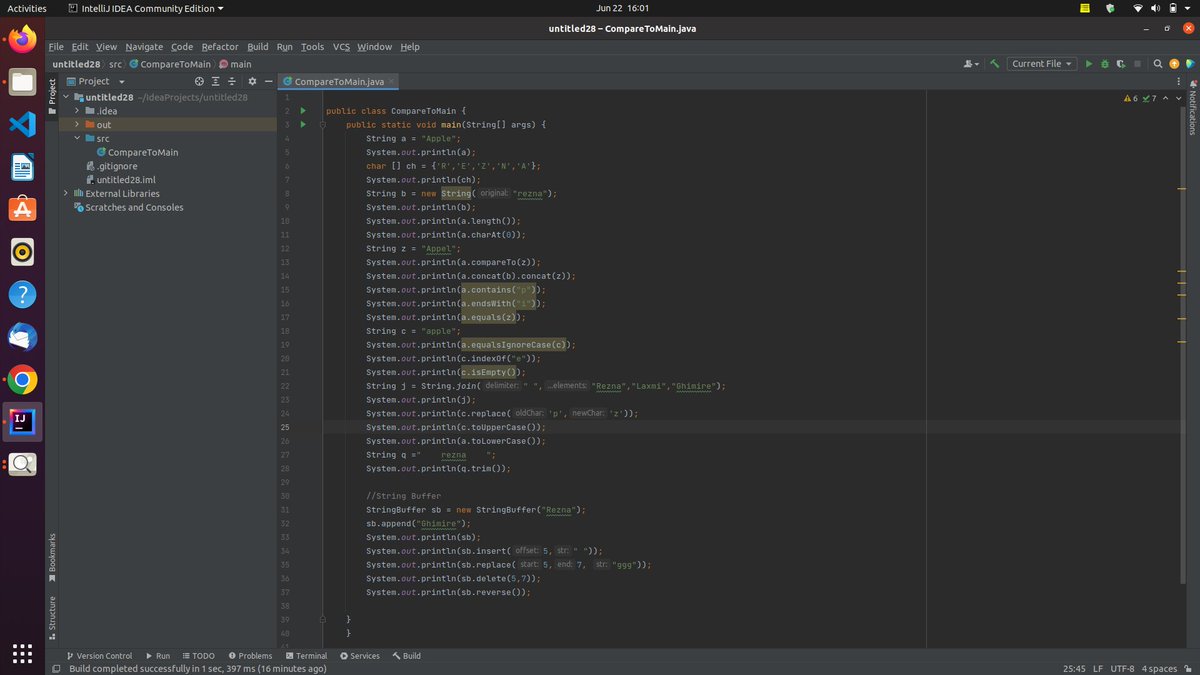

Day 22 of #60daysofLearning
Blender is hard lmao. I started to learn python after procrastinating for a long time.
#LSPPD22 #LearningwithLeapfrog
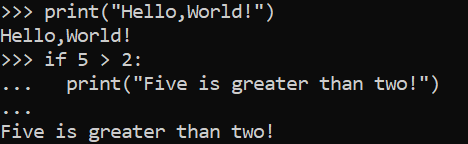

Day 22 of my #60DaysOfLearning
Learned about using concise declarative function and constructor function.
#LearningWithLeapfrog
#LSPPD22
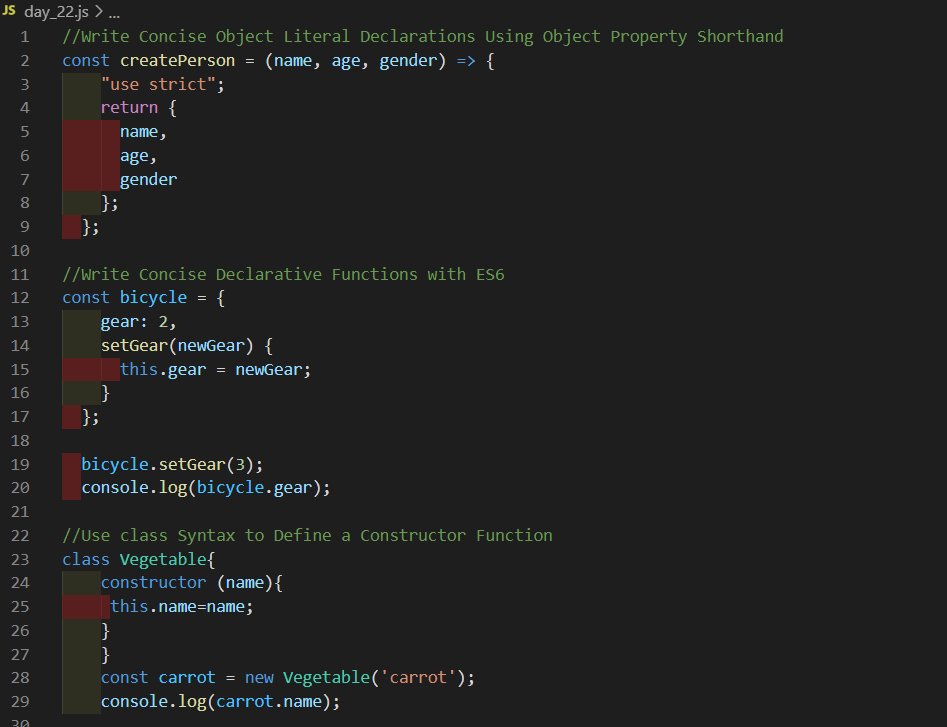

Day22/60
Today, I learnt about promise chaining in JS and knowed how to use multiple .then() in promises.
#60DaysOfLearning2023
#LearningWithLeapfrog
#LSPPD22
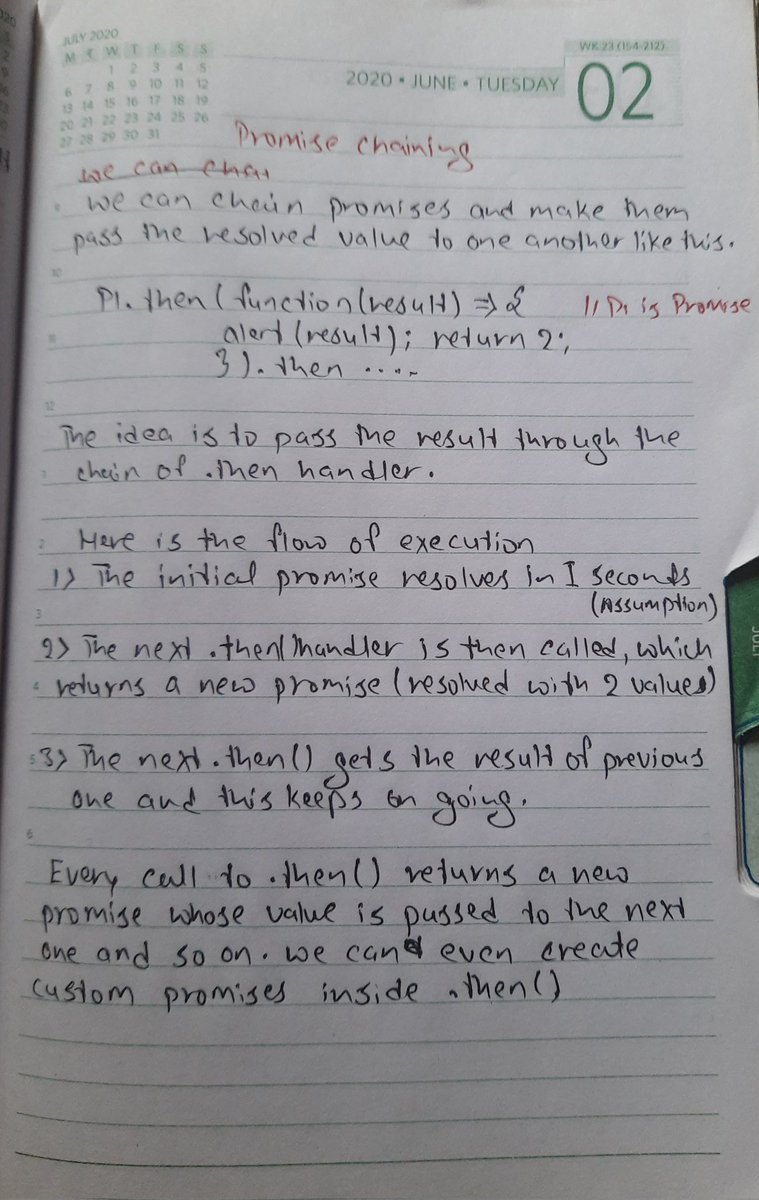

Today ,I continued yesterday 's project and worked on JavaScript code . I created Login modal (popup) using HTML,CSS and JavaScript. #LearningWithLeapfrog #60DaysOfLearning #LSPPD22
📷
📷
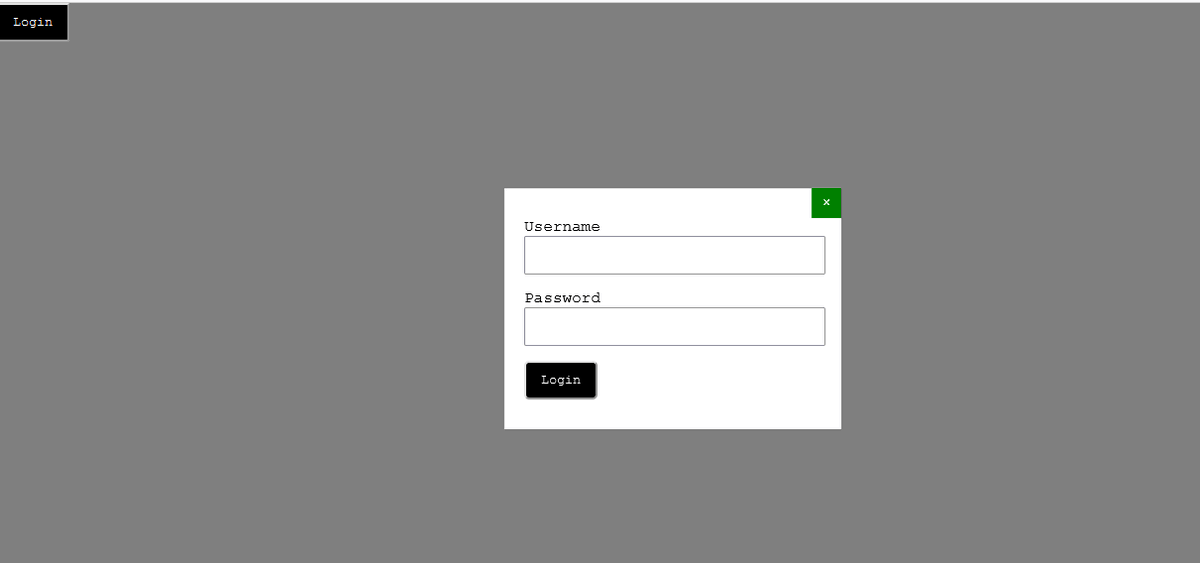

Day 22:
Learning Express.js
- Asynchronous and Synchronous Code
- Callback
- Callback hell
- Named Function to resolve Callback Hell
- Promises
- Parallel Promise
- Async and Await
#60DaysOfLearning #LearningWithLeapfrog #LSPPD22
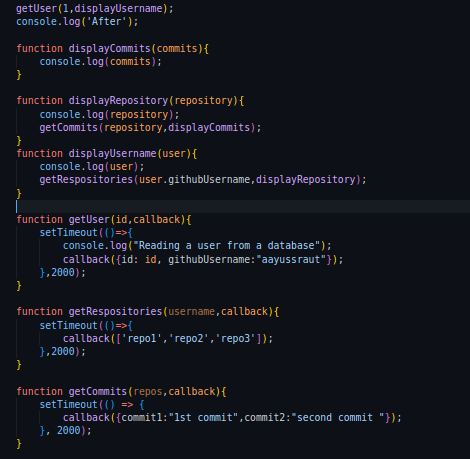
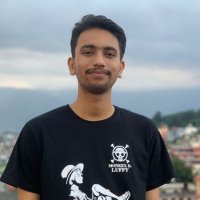
today I built a simple landing page for a restaurant by following a step-by-step from youtube!
plus
I also learned a few shortcuts for vs code😅
#LearningWithLeapfrog #60DaysOfLearning #LSPPD22 #frontend #Web #CSS
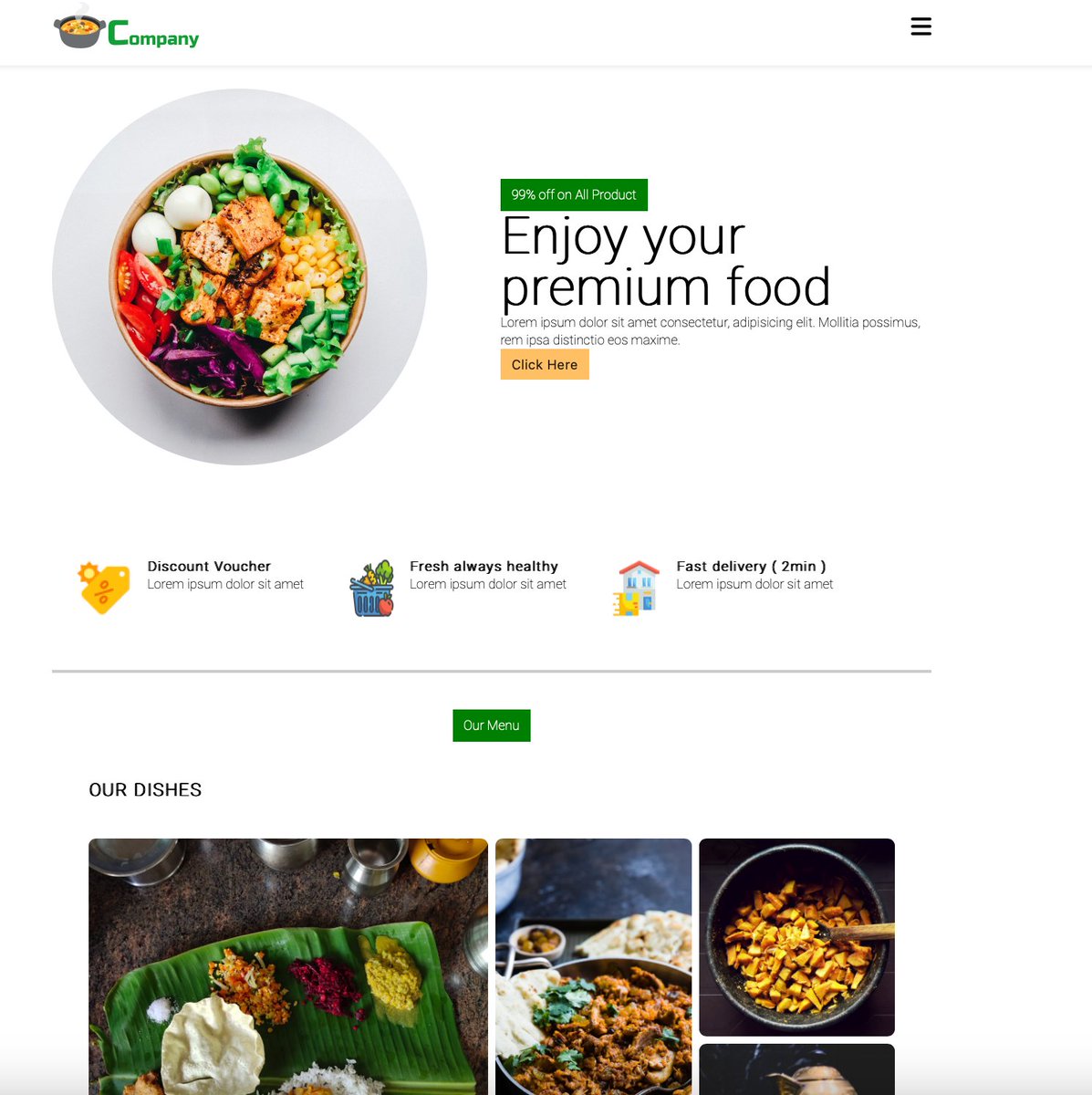

Day 22 of my 60-day learning journey with #Leapfrog ! I revised and completed Week 3 of 'Design a User Experience for Social Good & Prepare for Jobs' course. 💡 #60DaysOfLearning2023 #LearningWithLeapfrog #LSPPD22
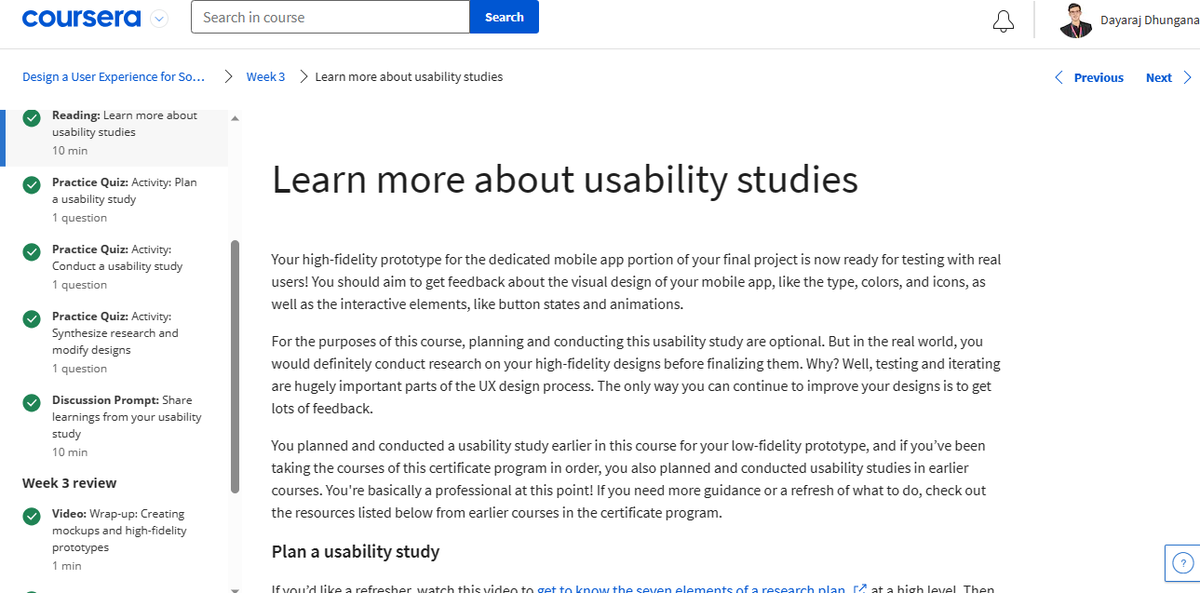

Day22/60
Today ,I learnt about the box-shadow CSS property adds shadow effects around an element's frame. The text-shadow CSS property adds shadows to text.
#60DaysOfLearning
#LearningWithLeapfrog
#LSPPD22
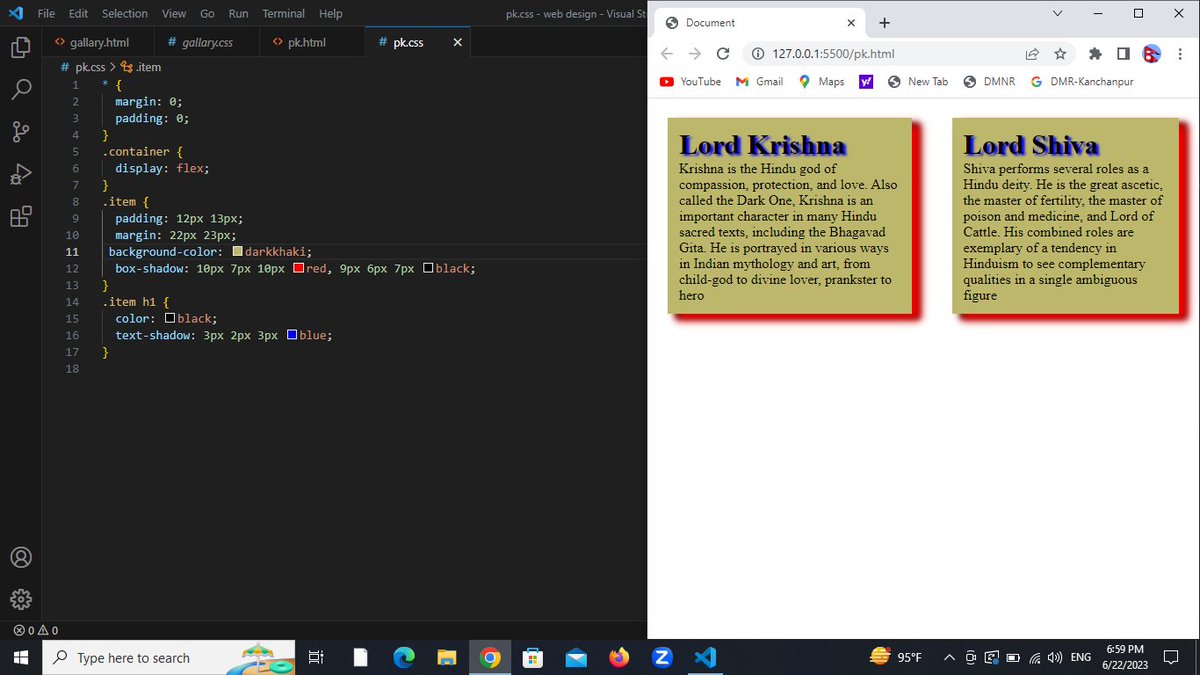

Day 22 🧑💻🧑💻
🚀 Just finished the hero section of my awesome project! [adding some badge numbers to the wishlist and cart with chakra ui, tailwindcss and react.]
#60DaysOfLearning2023 #LearningWithLeapfrog #LSPPD22
![krishnA tiwari (@krishnA33257870) on Twitter photo 2023-06-22 16:48:33 Day 22 🧑💻🧑💻
🚀 Just finished the hero section of my awesome project! [adding some badge numbers to the wishlist and cart with chakra ui, tailwindcss and react.]
#60DaysOfLearning2023 #LearningWithLeapfrog #LSPPD22 Day 22 🧑💻🧑💻
🚀 Just finished the hero section of my awesome project! [adding some badge numbers to the wishlist and cart with chakra ui, tailwindcss and react.]
#60DaysOfLearning2023 #LearningWithLeapfrog #LSPPD22](https://pbs.twimg.com/media/FzPcwE_XgAE5v1k.jpg)

Day22/60
Today, I learnt to Create new HTML Elements (Nodes):
To add a new element to the HTML DOM, you must create the element (element node) first, and then append it to an existing element.
#60DaysOfLearning2023
#LearningWithLeapfrog
#LSPPD22
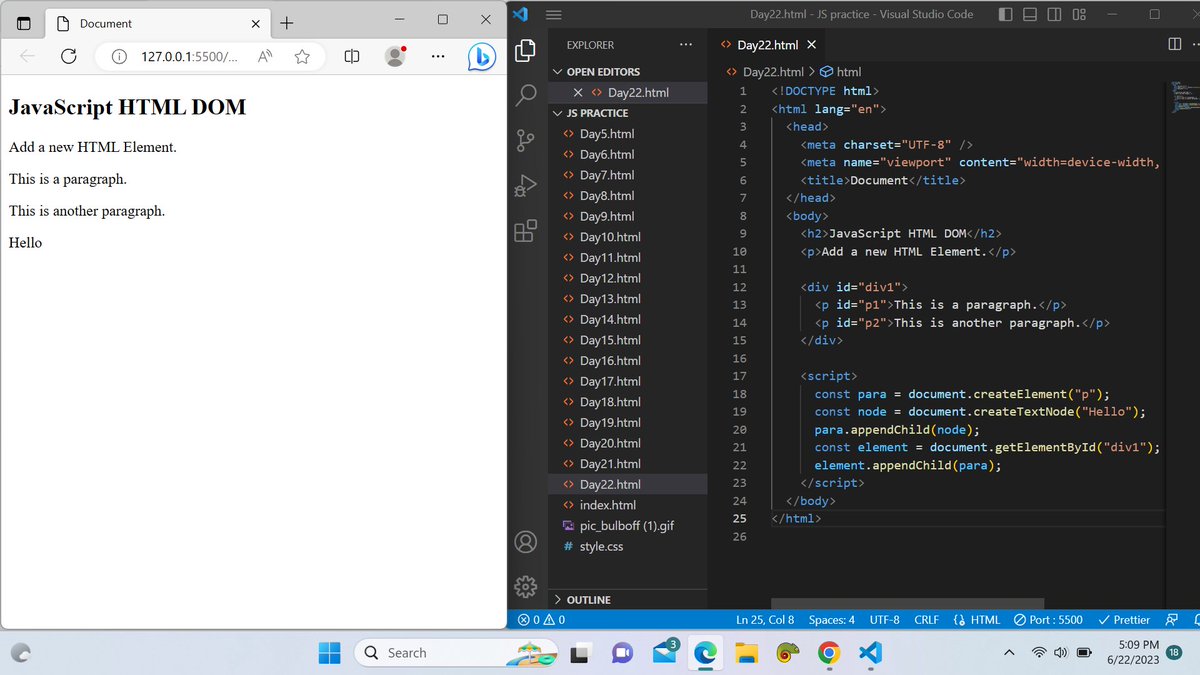

On the 22nd day of #60DaysOfLearning2023 , I unlocked the power of conditional rendering! Now, my components can dynamically adapt and show different content based on conditions. It's like having a magical shape-shifting unicorn in my code!
#LearningWithLeapfrog
#LSPPD22