
🔒 Don't let thieves get their hands on your iPhone! Learn how to enable key security settings to prevent theft and keep your data safe. #iphonesecurity #protectyourdevice #techsecurity #Security #didyouknow #useful #databreach #dataprotection #stolenphone #iphonehacks

Continuer à laisser vos chargeur iPhone allumé toute la nuit dans le lit sur le canapé en dessous des coussins 💡🔌📲⚠️🩸🧯🚨🚒⚡️💥🔥 #Courtcircuit #Sécuritéincendie #iPhone15 #iPhoneSecurity #sapeurspompiersdeParis #multiprise #Priseélectrique #action AliExpress France #AliExpress


Beware of online iPhone fraud, but fear not!
At GLOBAL GADGETS, you can shop with confidence and without any fear of scams.
#GlobalGadgets #AuthenticityGuaranteed #iPhoneSecurity
#ShopWithConfidence #OnlineSafety #NoMoreScams #CustomerFirst #PeaceOfMindShopping

🚨 Beware: New Darcula Phishing Service direct from my Great Grandfather Boris' Cofin! ℹ️🔒 #Phishing #Cybersecurity #Darcula #iPhoneSecurity #iMessage
bleepingcomputer.com/news/security/…


1/ 🚨 iOS 17.4.1 is OUT NOW for iPhone users! 📱✨ A crucial update following iOS 17.4, it’s packed with bug fixes, improvements, and vital security patches. Don’t wait; update your iPhone today! #iOSUpdate #iPhoneSecurity #Apple
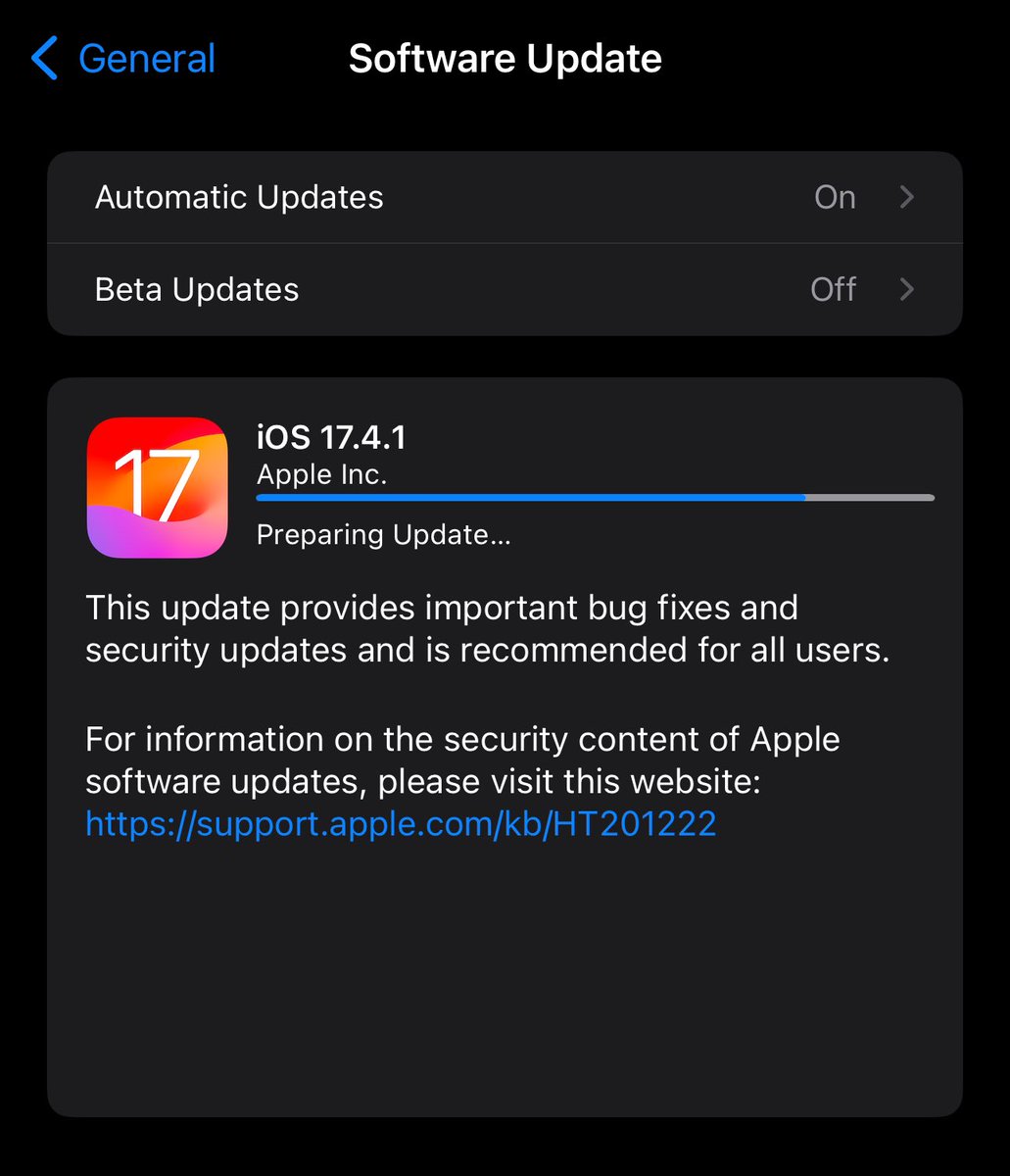

🔐 Elevate Your iPhone Mobile Security With Red Wolf Hi-Tech's cutting-edge Finance Locker! 🚀 Safeguard your financial losses like never before. 📱 #RedWolfHiTech #FinanceLocker #iPhoneSecurity #TechInnovation #SecureYourWealth #InnovationHub #FintechRevolution #DigitalSecurity


New Trojan, GoldPickaxe.iOS, bypasses iPhone's #FaceID , risking financial security. Tips: Avoid unknown apps & use Lockdown Mode. 🚨📱 #iPhoneSecurity #CyberSafety #TechAlert #Malware #ProtectYourData


🍏🔒 #TechUpdate : Apple's latest iOS update significantly enhances iPhone security, making it tougher for thieves to access private data. A major step in safeguarding user privacy! #iOSUpdate #iPhoneSecurity #AppleNews


🔒 تعمل Apple على تعزيز أمان رمز المرور على أجهزة iPhone لإحباط اللصوص. ستتطلب ميزة حماية الأجهزة المسروقة الجديدة في iOS 17.3 استخدام Face ID أو Touch ID للوصول إلى المعلومات الحساسة ومنع خروقات البيانات الشخصية.
ابق محميًا مع Apple!
#iPhoneSecurity #DataProtection


iOS 17.3+ adds Stolen Device Protection for iPhones, requiring biometric authentication in unfamiliar places. Enable in Settings, disable with a Security Delay if needed. Check Apple Support for details.
#newsinnigeria #gistlover #newsupdate #iphone security #ios17update #iphone
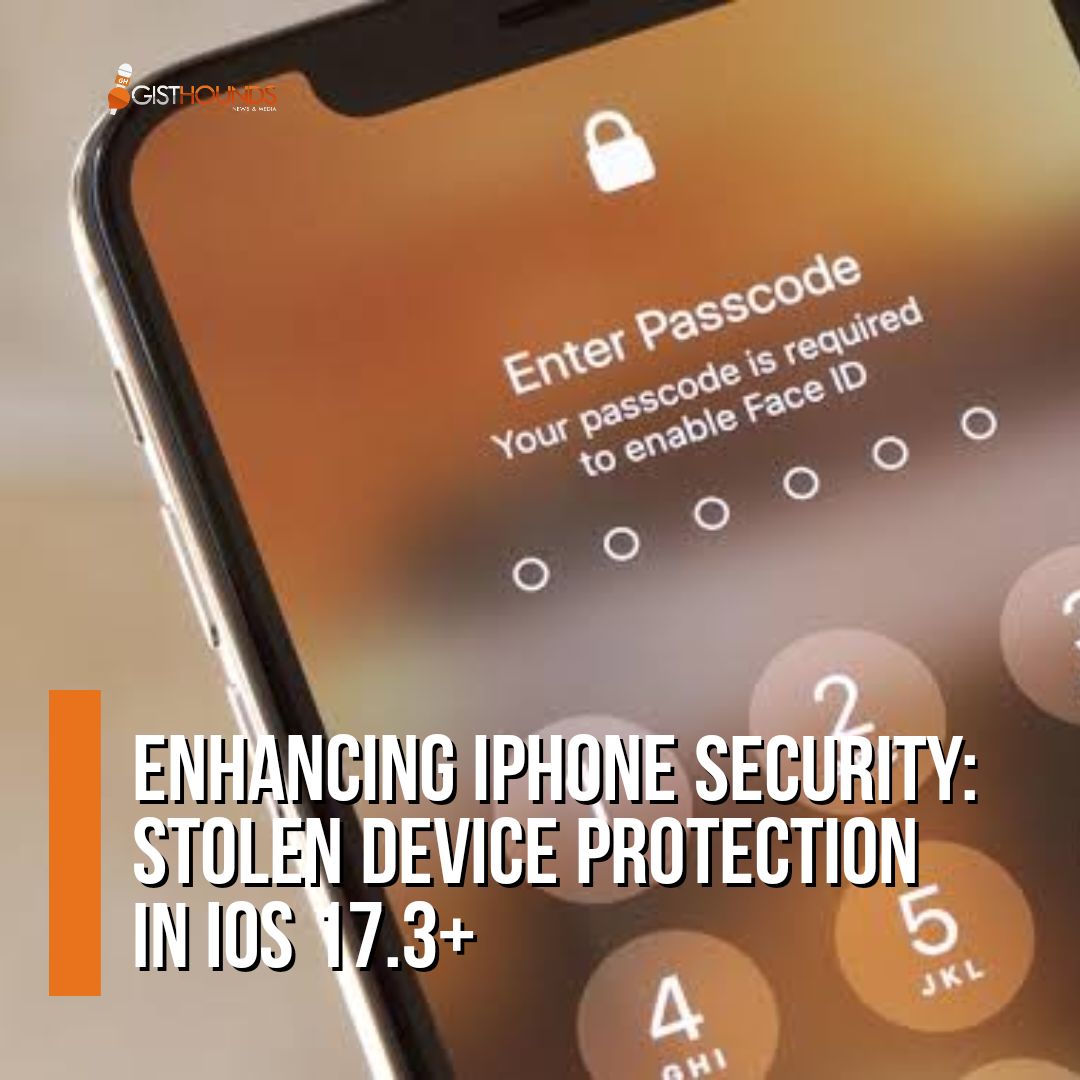
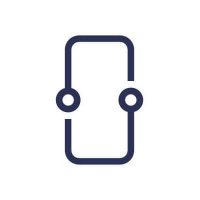
Protect your privacy with a biometric security lock for your iPhone! Keep your sensitive data safe and secure at all times. #iPhoneSecurity #TechSavvy


🔒 Worried about iPhone passcode theft? iOS 17.3 introduces Stolen Device Protection, beefing up security and shielding your data. Stay safe with the latest updates! #iOS173 #iPhoneSecurity #DataProtection 📱💪 buff.ly/3HMoMz4


Apple recently unveiled a new theft prevention feature for iPhones that adds another layer of security.
#iPhoneSecurity #TheftPrevention
go.cymbrella.com/4bD4tSt


Kaspersky Introduces iShutdown for Detecting Pegasus and Enhancing iPhone Security: reviewspace.info/kaspersky-intr…
#Kaspersky #Cybersecurity #iOSSpyware #iShutdownTool #PegasusSpyware #QuaDreamReign #IntellexaPredator #iPhoneSecurity #DigitalForensics #TechnologyNews #ReviewSpace

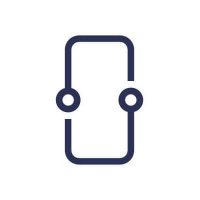
🔒 Keep Your Data Safe: Enable two-factor authentication for added security on your iPhone. Settings > [Your Name] > Password & Security > Two-Factor Authentication. Stay protected! #iPhoneSecurity #DataPrivacy
![Telefon (@telefonKE) on Twitter photo 2024-04-20 10:00:08 🔒 Keep Your Data Safe: Enable two-factor authentication for added security on your iPhone. Settings > [Your Name] > Password & Security > Two-Factor Authentication. Stay protected! #iPhoneSecurity #DataPrivacy 🔒 Keep Your Data Safe: Enable two-factor authentication for added security on your iPhone. Settings > [Your Name] > Password & Security > Two-Factor Authentication. Stay protected! #iPhoneSecurity #DataPrivacy](https://pbs.twimg.com/media/GLmZekWXIAAPqJd.jpg)

🔗Read the full article: szyunze.com/new-ios-update…
#Apple #iOSUpdate #iPhoneSecurity #MobileTech #TechInnovation #CyberSecurity #DataProtection #FaceID #TouchID #TechnologyTrends #SmartphoneSecurity
New iOS Update Major Boost in iPhone Security!


تأكد من خصوصية بياناتك على آيفون
#DataPrivacy #iPhonePrivacy #PrivacyGuide #iPhoneSecurity #DataProtection #PrivacyTips #iPhoneGuide #DataSecurity #PrivacyMatters #iPhoneTips #OnlinePrivacy #SecureiPhone #PrivacySolutions #iPhoneDataProtection #iPhonePrivacy Settings #DataSafety

📱🔐 Level up your iPhone's security with s1nAck's latest guide! 🎥 Dive into Apple & CIS's tips plus exclusive advice for personal iPhone use. Watch now ➡️ youtu.be/fYyXjbW0QNM and secure your digital life today! #iPhoneSecurity #Null404 #CyberSafe
